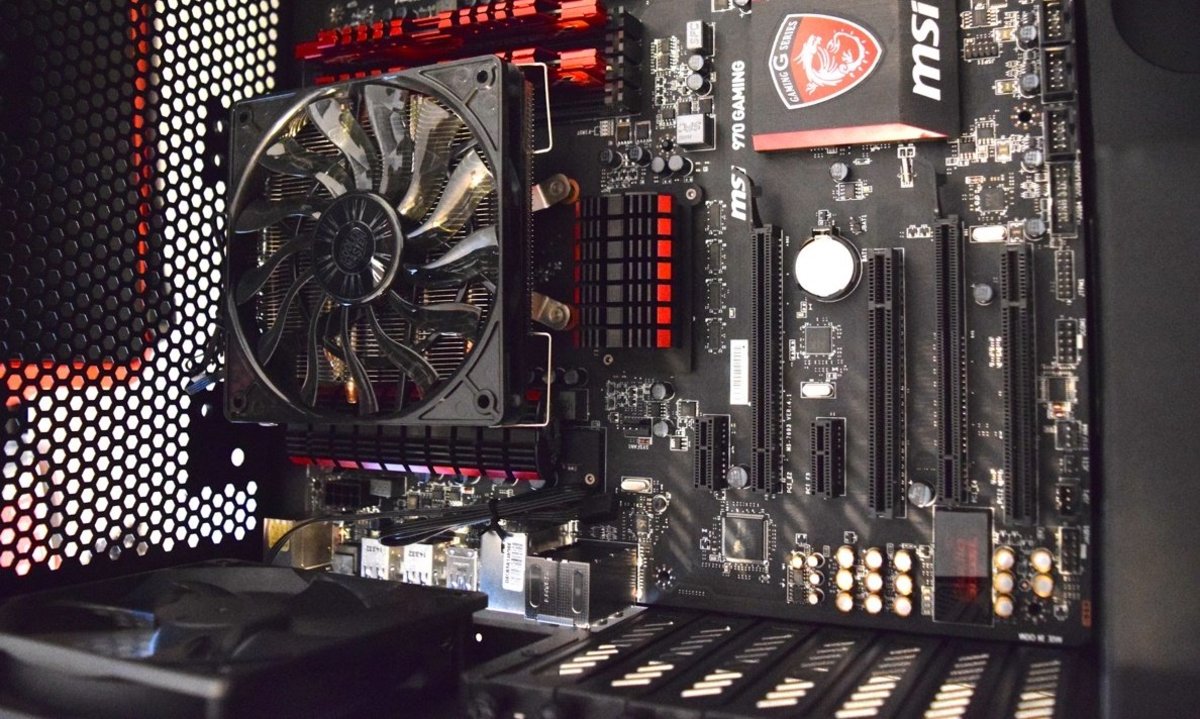- HubPages»
- Technology»
- Computers & Software»
- Computer Hardware
How to choose the best flash drive and maintain it for longer

Evolution of memory storage devices
Memory storage techniques have improved rapidly leading to the emergence of smaller, portable and silent drives. Since the advent of the first digital computer, these devices have progressively achieved higher densities of packaging data as well as faster access speeds.
Spinning drives like floppy disks, external hard disks and optical drives (CD/DVD) are slowly being replaced by flash memory. Although the spinning drives are cheaper to produce, flash drives are more portable, use less power (they are stationery) and have faster access speeds. It is much faster to write or retrieve data in flash disks.
Flash memory is available in many forms. These include,
- USB flash memory: This is the most common type. They are commonly called flash disks.
They are popular because they are small and can be plugged and used into every computer with a USB port. Examples include SanDisk Cruzer, Verbatim Store and Go, Transcend JetFlash, Imation Swivel Pro.
- Smart Media cards:They were developed by Toshiba. They can only store data up-to 128 MB and do not have an onboard memory controller. This makes them very unpopular.
- Compact Flash Cards: They are much larger in physical size, just about that of a matchbook. A compact flash card is better because it contains both memory chips and a controller.
- Secure Digital (SD) card:These were specifically made to store copyrighted music files. Currently, most digital cameras use them to store data due to their low power consumption.
- Memory sticks: They were developed by Sony in 1999 to be used along with their camcorders and cameras. Sony notebooks too come with memory stick readers.
Issues with flash drives
However, flash memory has its shortcomings. Flash memory is a kind of Electronically, Erasable, Programmable, Read Only Memory. Flash memory can only be read and erased for a limited number of times. Typically, read write cycles are limited to several thousands.
Flash drives can also be very frustrating when you realize you cannot read files that you had stored before.
How to check the quality of a flash drive
Before you purchase a flash drive, it is advisable you do the following,
- Test for read/write errors
A small application called Check Flash can be downloaded just to do this.
The Check Flash does not require installing, one needs to click it and it executes.
If the drive is write protected, disable the write protection.
Make sure that your USB flash drive is plugged before executing the application.
For common testing of read-write errors, select access-type as ‘Use temporary file’.
You also need to select the drive you want to test. Make sure the letter corresponds to the name of your drive as detected on the computer.
Select the action type as ‘Write and Read ‘ test. You can either perform a small pattern test which is faster than a full pattern test.The Test length setting determines how you want to test the drive. A full cycle test length is good enough. Alternatively, you can choose to carry out the test until an error is found. Press the ‘Start’ button on the bottom to begin the test.
A screenshot of this process is shown below,
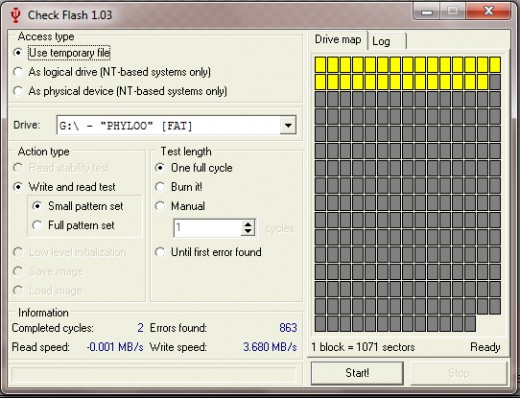
A good drive would give an error count of zero after the test is complete.
- Check for bad sectors
The application also shows a drive map which displays the bad sectors as yellow boxes. Good sectors are displayed as blue boxes. If the memory device is in its best condition, all the boxes on the ‘Drive map’ would show blue. - Confirm the speed
The application also shows the Read and Write speeds in MB/s. This is the number of megabytes that were written per second.
For USB drives of 2.0, the maximum read speed is 30 MB/s. Write speeds are slower, the fastest that can be achieved is 15 MB/s.
How to use flash memory for a longer period
- Avoid working directly from your flash drive: If you are using files from your flash memory, transfer them to your computer’s hard drive before opening them. Copy them back to your flash drive only after you have finished working with them.
Opening files directly from your flash drive shortens the life of the device. This is because most computer programs would do several reads and writes on the drive, even before you eventually click the save button. A good example is Microsoft Word which performs auto-save on the file that it has opened after every ten minutes.
Once they have been copied to the hard disk, any read and write would now be performed on the hard drive. This is how it is supposed to be. Therefore, your flash drive would be spared from these extra read and write cycles. Remember that with flash memory you can only read and write for a finite number of times. - Avoid static electricity: Static electricity can also damage Flash storage devices. For example, on dry days, a person can generate enough static electricity to cause a spark while touching a doorknob or other metal objects (this is called electro-static discharge or ESD).
The risk is not severe as most flash drives are designed to prevent static electricity. However, it is always advisable to keep flash disks with their caps on. - Do not unplug a flash drive while it is being used by a computer: Flash disks should only be removed after the computer notifies that ‘it is now safe to remove hardware’. This notification means that no program is currently using the drive.
- Do not switch off power during a write operation: If a device is writing files to flash memory, e.g. a digital camera saving pictures do not disconnect power or remove its battery. Recharge battery if it warns of low battery before starting this operation. If power dies during a write operation, data (pictures, videos, and other files stored) may be lost or the device may be damaged irreversibly when the file structure becomes damaged.
- Do not plug a flash drive in a damaged socket: Flash drive connectors can only be inserted in one direction. A socket that is damaged will only allow insertion in either direction.
- Do not force a flash drive if it cannot be inserted:Flash drive connectors can only be inserted in one direction. If it cannot be inserted in one direction, try swapping the directions. Consult the manual that came with the drive if it still cannot be inserted.
- Do not send flash drives by U.S. postal services:U.S. postal services conducts radiation scanning on mailed items which might damage flash drives. This is according to the CompactFlash Association. It may be advisable to use a commercial service such as FedEx, UPS as an alternative for sending flash drives.